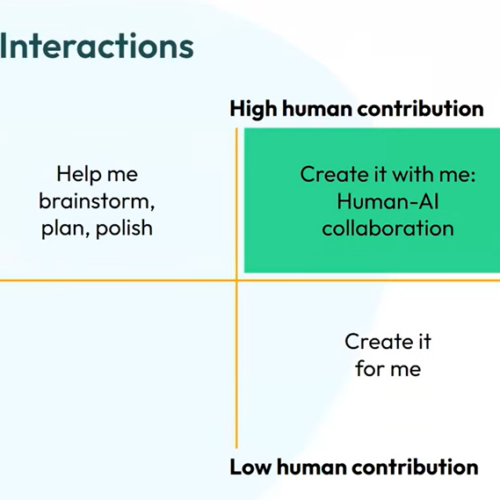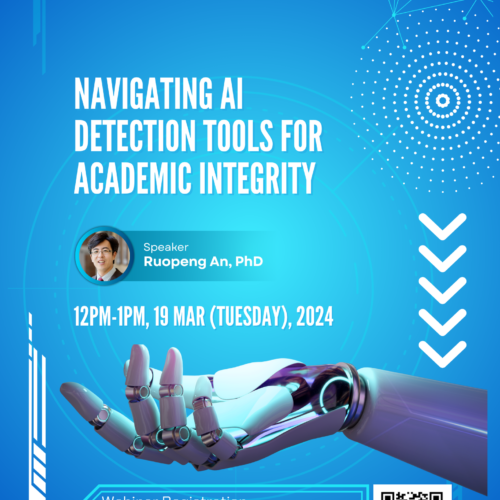Encouraging Critical Thinking with a Document Camera
Document cameras ( or doc cams) allow you to project and write on, or otherwise manipulate, objects — whether paper, books, or chemical models — to make the thinking process come alive for students.
This post describes three ways to use this easy-to-use and flexible classroom tool. Each of these strategies suggests how you can use the doc cam to engage students in writing and drawing — activities that can help students learn and retain what they are learning.
Curious if your classroom has a doc cam? You can find out in our Classroom Directory. (Note that our doc cams come in two forms: Ceiling-mounted, as pictured left, and desk-drawer, as pictured below.)
 Demonstrate how to annotate a figure or piece of writing
Demonstrate how to annotate a figure or piece of writing
By using a doc cam to circle or underline important words or parts of a text, image, or figure, or by adding explanatory or interpretive notes, you can demonstrate, in real time, how texts, images, and figures convey meaning. This process can help students understand how to read, interpret, and analyze material.
Display students’ annotations or solutions to a problem
Demonstrating how to annotate something is only the beginning. You can also have your students practice (alone or in groups) annotating text, images, or figures in class — and then ask students to display and explain the results, using the doc cam. Having students display and explain their work will uncover alternative, even divergent, ways of interpreting the text, image, or figure.
Using the document camera, students can also solve problems as a group, and then display and explain their solutions, without needing to re-rewrite solutions on the chalkboard. This strategy can lead to fruitful discussions of alternative ways to solve problems, and the rationale for each.
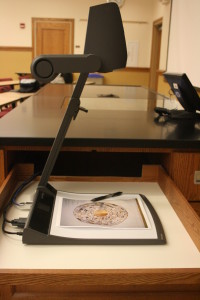 Draw diagrams and write notes
Draw diagrams and write notes
One of the great benefits of an overhead projector is that drawings and notes can be displayed to students without turning your back on students. Using the doc cam, you can recreate the overhead projector experience using only a piece of paper and a pen. While you may be able to use PowerPoint to present the same information, the benefit of using the doc cam is that the students can see, and emulate, the act of drawing structures or making connections. This active-learning approach is especially helpful for teaching concepts through diagrams and drawings that students will need to later create for themselves.
Quick Guide
For information about the location and technical aspects about document cameras in the University’s classrooms, please see our quick guide:
How to Use a Document Camera